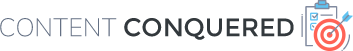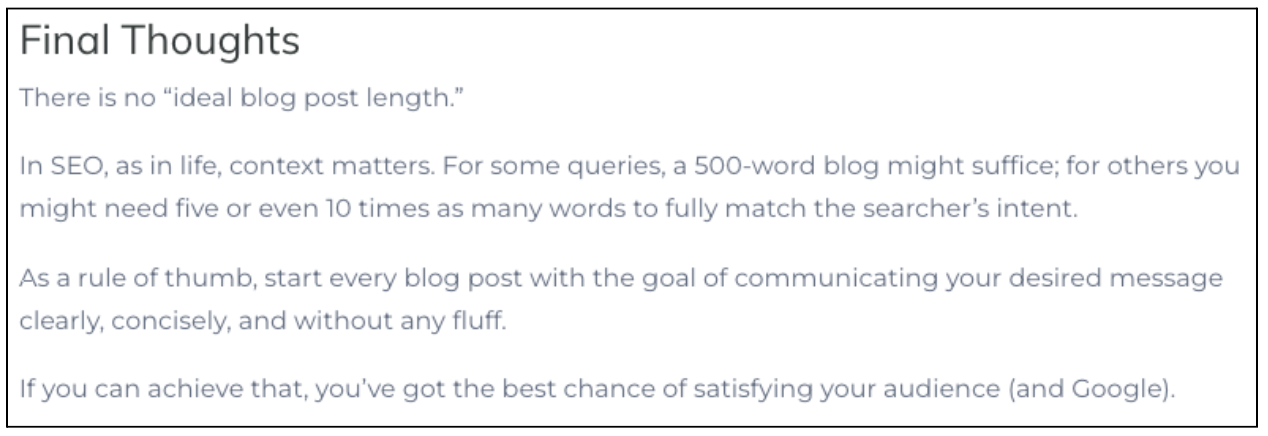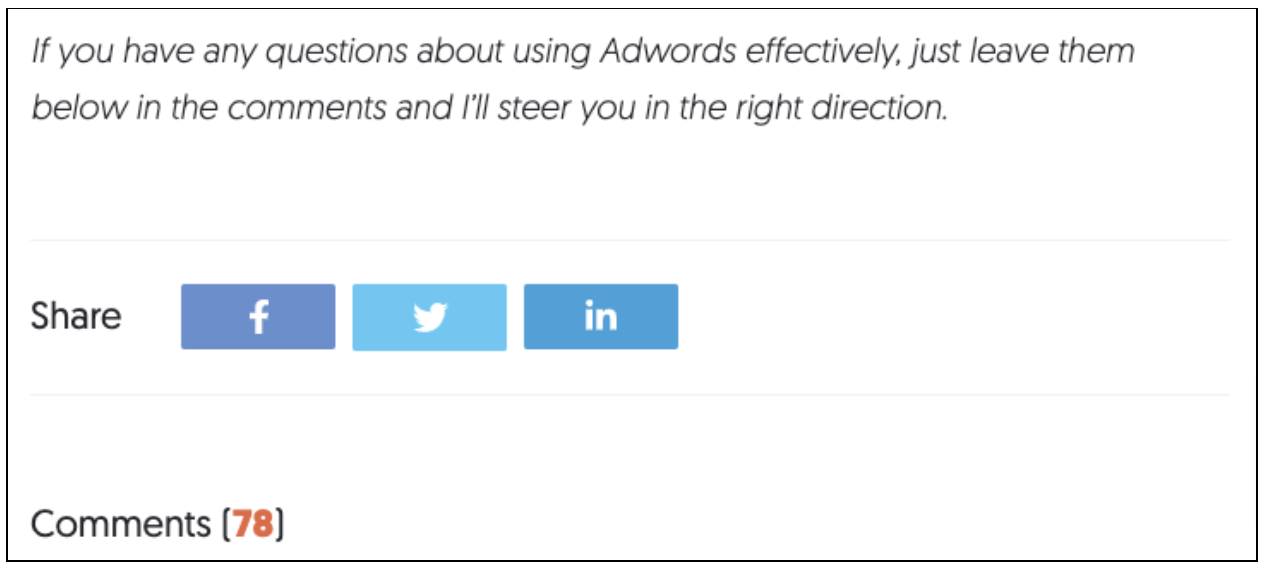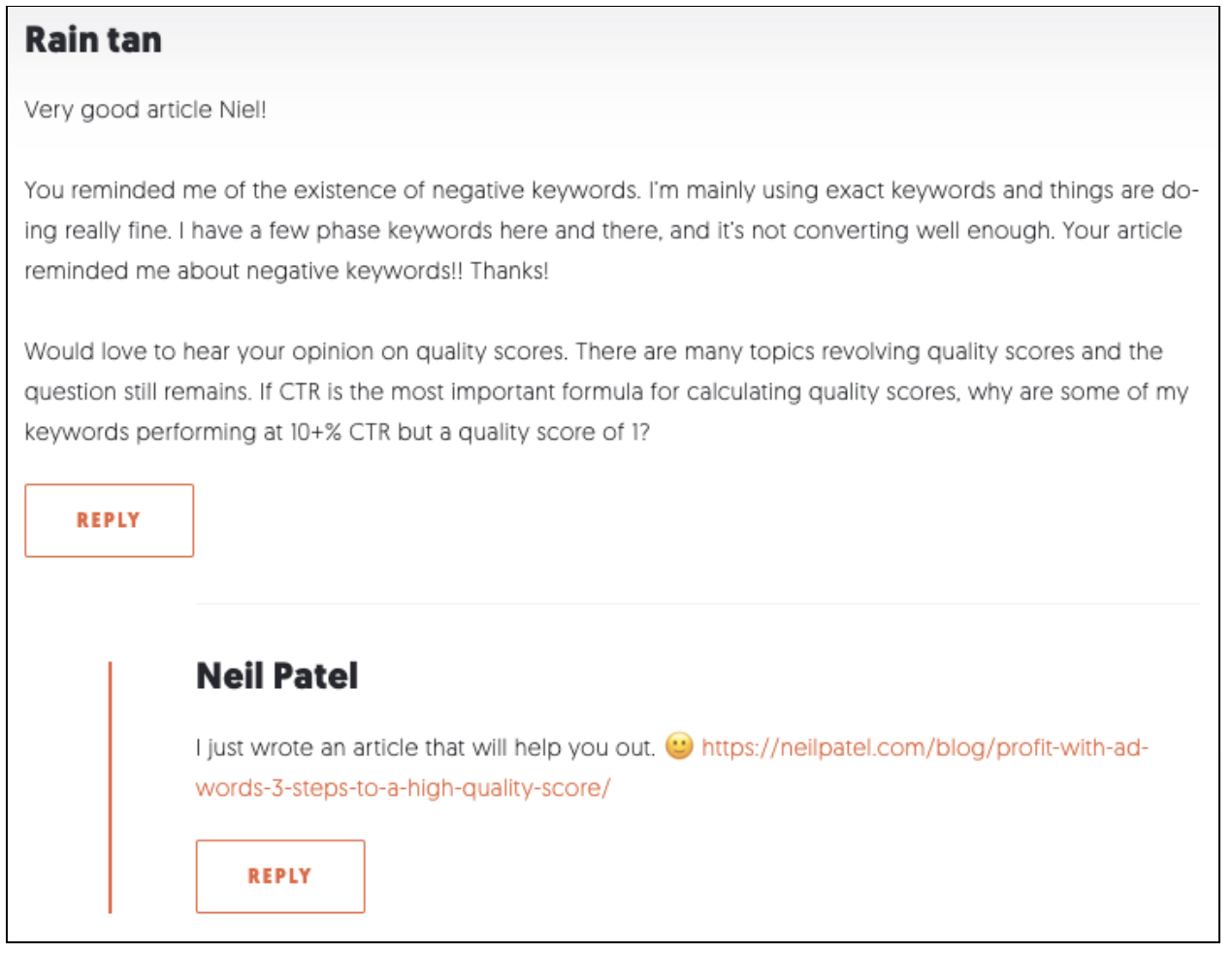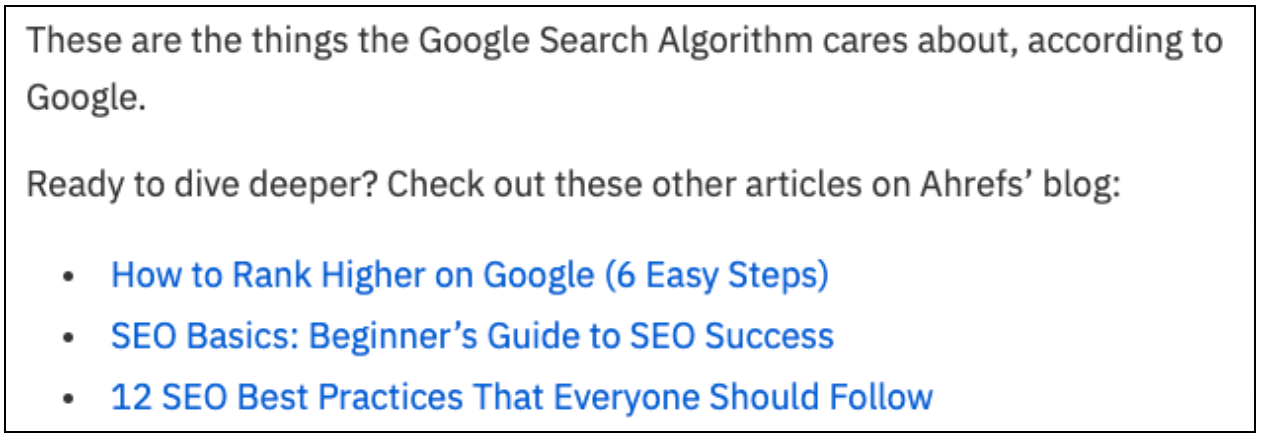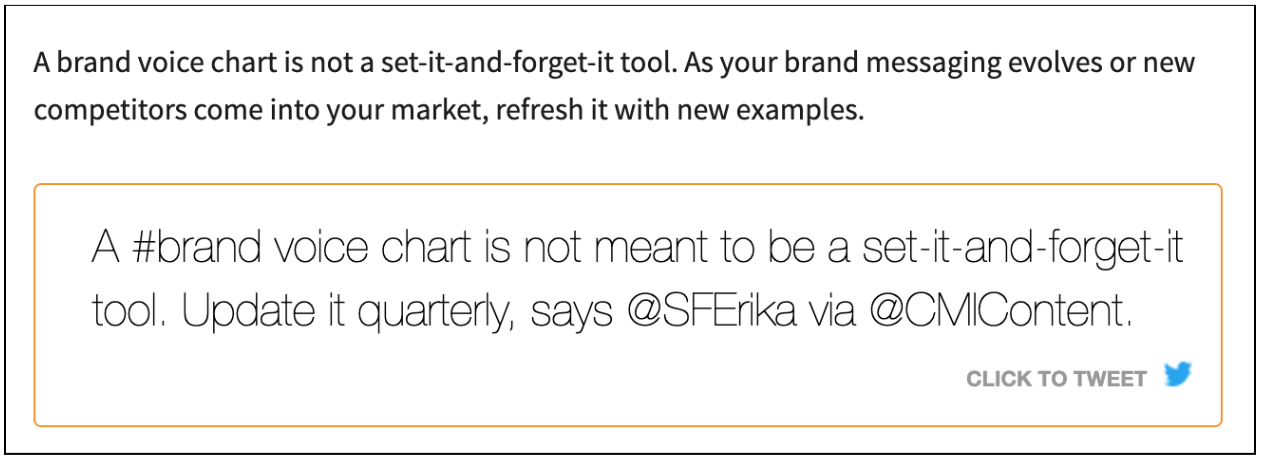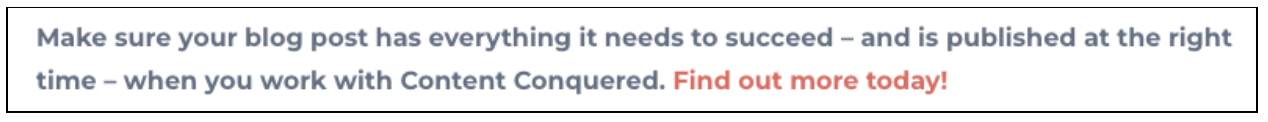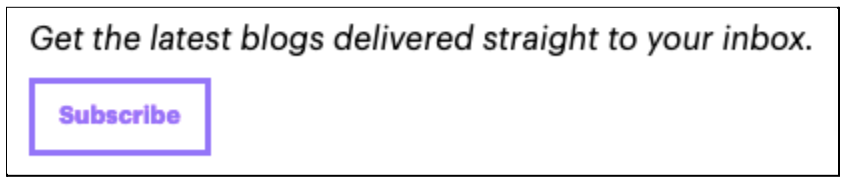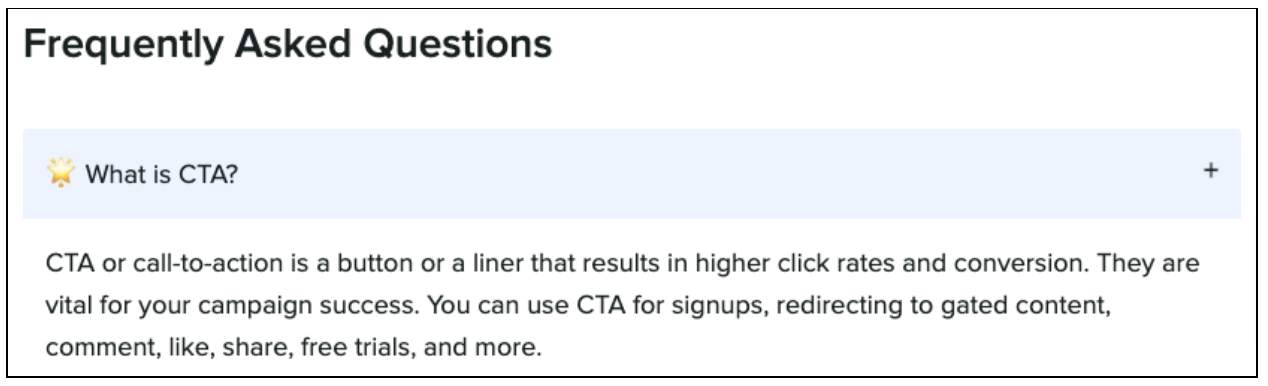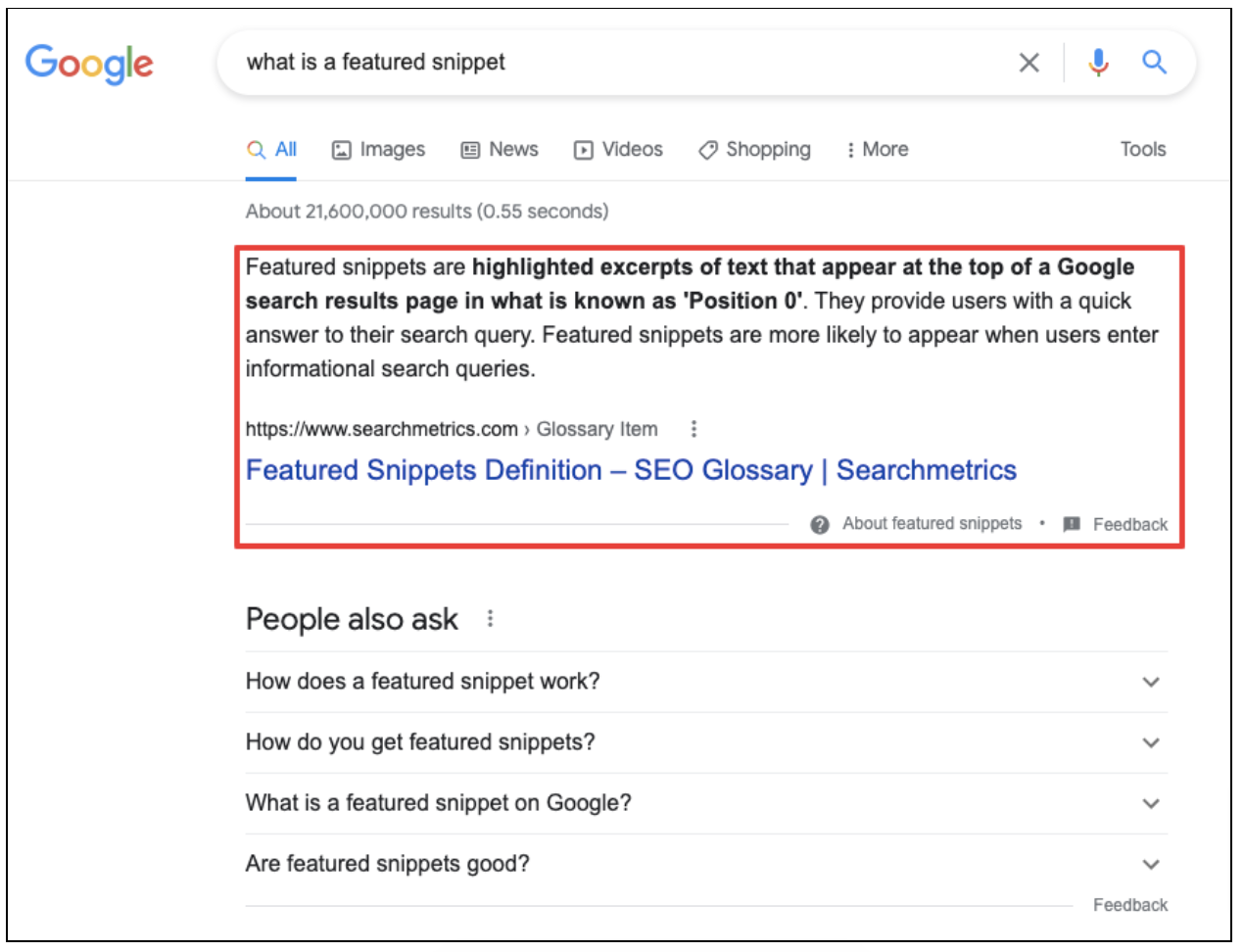Every writer struggles with the question of how to end a blog post.
You’ve spent hours crafting the perfect article, full of fascinating thoughts and game-changing insights. But now you’ve come to the end, and all you can think to write is, “That’s all, folks!”
But it doesn’t have to be like that. There are lots of tried-and-trusted ways to round out a blog post in style, giving your audience a clear takeaway or next action.
Here are seven of our favorite strategies…
Write a Summary/Concluding Paragraph
Here’s the conclusion to our article on blog post length:
There’s nothing too complex here — it’s all about summing up the rest of the article in 100-or-so words and leaving the reader with a firm takeaway (in this case, context is a crucial factor in determining the ideal word count for a blog post). This is a great method to ensure your reader leaves with one concise message from your blog post.
Prompt to Leave a Comment
Blogging doesn’t have to be a one-way narrative, where you say something and your audience listens. If you have an audience that’s eager to ask questions or wade into the debate, it can be a genuine two-way conversation.
This is Neil Patel’s favored tactic. And as we can see from his article on common mistakes with Google Ads, it evidently works. This single post has attracted 78 comments to date:
The benefits of generating some real back-and-forth dialog can be substantial. It’s fantastic for engagement, giving readers an opportunity to ask questions about your content.
Of course, you’ll need to ensure that comments are turned on for the site you’re publishing to before utilizing this method. Check with your web developer if you’re unsure.
Inviting your readers to leave a comment also gives you more chances to demonstrate your expertise or point them in the direction of other useful blogs you’ve written, just like Neil does here:
Prompt to Read a Related Article
When you start writing a blog post, you should always put yourself in your audience’s shoes.
Specifically, what would bring them to this article in the first place? What information are they hoping to learn? Your post should then be focused on providing the answers they need.
Chances are, during the writing process, you’ll have lots of potential opportunities to veer off on tangents. For instance, in this article, we could easily segue into discussing various other facets of blogging — like how long a blog should be, or the best time to post a blog.
Fight the urge, because it’ll only make it harder for readers to find the information they’re searching for. Instead, add links to related content at the end of your blogs, just like Ahrefs does in its article explaining Google’s search algorithm:
Prompt to Share the Article On a Social Platform
We humans have notoriously short attention spans. When we’re presented with a piece of content, we like to skim through to pick out exactly what we’re looking for, then leave.
It therefore stands to reason that if someone’s read all the way through to your conclusion, they must have enjoyed your content. So why not ask them to share it with their colleagues and friends?
Importantly, you need to make it as simple as possible for people to share your blog posts. Don’t assume your readers have the time or inclination to copy the URL, navigate to Twitter, paste it into the “What’s happening?” box, and think up a witty or thoughtful tweet.
Do all the legwork for them by adding social share buttons to the end of your blogs or pre-written tweets, just like Content Marketing Institute does in this article about finding your brand voice:
Prompt to Reach Out to Sales
Generating immediate sales isn’t typically considered one of the key business benefits of blogging.
Because let’s be honest: unless the audience for your blog post is right at the bottom of the funnel, they’re unlikely to convert after reading a single article.
However, that’s not to say you shouldn’t use your blogs as an opportunity to start meaningful sales-related conversations.
We encourage readers to connect with our team at the end of our posts:
That’s not because we expect people to buy immediately, but because there’s a good chance they’ll want to learn more about what we do.
Prompt to Subscribe/Download a Lead Magnet
Sometimes it’s simply too early in the buyer cycle to prompt readers to reach out to your sales team.
To give an example, if a reader navigates to a blog post on marketing strategies for small businesses, that shows a degree of intent. There’s a good chance the reader wants a marketing strategy for their own small business — which means they might want to speak to a sales team that provides those services.
On the flip side, an article titled “What is marketing?” has a whole lot less intent. Sure, the reader might be interested in marketing services at some point. But if they’re only just finding out what marketing is, it’s highly doubtful they’re close to converting, so a sales conversation would be premature.
Instead of pointing them toward your sales reps, encourage these readers to subscribe to your newsletter to increase their knowledge base, like Accenture does at the end of many of its posts:
Alternatively, take a lead from this SEMrush blog post on content marketing statistics and ask them to download a lead magnet:
Either way, you get to capture their name and email address (and maybe a bunch of other information too), which means you can add them to your marketing list (with their consent, of course).
And presto, that anonymous blog visitor has become a fully fledged marketing lead!
Add an FAQ Section
If you read as many blogs as we do, you might have noticed a growing trend toward adding a frequently asked questions section at the end of posts, just like this SocialPilot article on social media CTAs:
There are a couple benefits to this strategy.
First, it allows readers to easily pick out answers to specific questions without having to dig through the main body copy.
Second, and most importantly, FAQ sections are a fantastic opportunity to target long-tail keywords. Write a direct, snappy answer in 50 – 60 words and Google might even choose you as its featured snippet for the given query:
How to End a Blog Post About Ending Blog Posts
Wow, there’s a lot of pressure on this conclusion!
Our advice is pretty simple: If you can’t figure out how to end a blog post, think about what you want the reader to do next. Do you want them to…
- Click deeper into your site?
- Reach out to your sales team?
- Add their own thoughts to your blog?
- Leave with a clear takeaway?
- Share the article on social?
Once you’ve got a clear answer, you should be well placed to craft an engaging, actionable ending to your blogpost.
Struggling with the end of your blog posts? Not even sure how to get started? We’d love to help! Get in touch with Content Conquered today.